Okay, three more little tricks that can really make a difference in your online marketing… especially when stacked.
Let’s go!
1. Attract Attention & Action in Email with a Johnson Box
Johnson boxes. I could make a ton of jokes but let’s keep it civil here. 🙂
So what’s a Johnson box?
It’s a visual device used originally in the direct mail industry, designed to attract attention to a key marketing message, a quote or some other critical information.
Often they are also used to highlight testimonials.
In short, it’s a device designed to stop you from scrolling through the whole text, and take notice even while scanning.
So it’s worked great in direct mail, and it’s worked even better in online sales letters.
So why exactly aren’t people using it in email?
There are several reasons, but none of them very good. 🙂
The truth is, email is exactly where you want people to stop and take notice, so why wouldn’t you use a Johnson box exactly there!
So how do you create a Johnson box in your email? There’s two ways.
Insert as image, or perhaps the better way is to insert as HTML+CSS:
AHOY! This here marks some important stuff. Take notice!
Styles vary, of course. It doesn’t have to be the classic dashed border.
If you want to learn how to do this in HTML, here’s a tutorial.
So if you’d like to test some real direct response visual power in your HTML emails, give Johnson Boxes a ago. Placement can be anywhere, but top or middle usually generate the most response. Go test!
2. Stop Scrollers on Instagram with Slow Motion Video
There are a few reasons why this works so well.
- It interrupts a dominant pattern – something so different it stops people scrolling the image stream on their phone
- It moves you from a passive viewing state to a more active viewing state – you sit up and focus
- When done right, the video will give a recurring message, perhaps animated, leading towards a call to action
Slow motion video is pretty hypnotic, don’t you think?!
Yup, sure works.
Imagine seeing that as you’re flipping through your Instagram feed… then see your marketing message superimposed on it, with a call to action below.
Clicks galore… test it!
3. Remarket to Your LinkedIn Contact Base
This is a bit of a sneaky trick, but works like a charm.
Here’s what you do. Export your LinkedIn contacts into a CSV file. Here’s where you can do that.
Then you simply upload that file with your contacts to a Facebook custom audience for ads and/or retargeting.
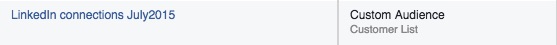
I’m not 100% on how kosher this is, so if you decide to do this, it’s on you.
But what I’ve noticed is, if you have something to promote to that professional audience that already knows you and are half warm anyway… the conversion rates can be astounding!
So there you have it; another three little tricks that can add some definite power to your marketing. They may seem small, but as you test them, tweak them and stack them one after another… you’ll see the difference in your bottom line.
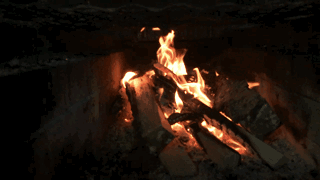


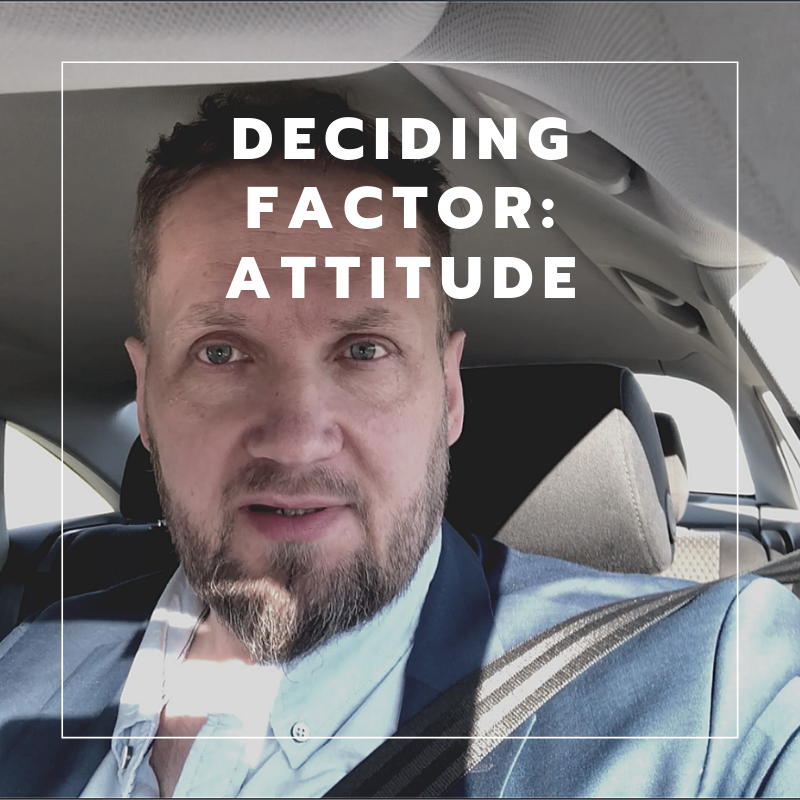

People reacted to this story.
Show comments Hide commentsHi Juho, Thanks for writing the article.
Is there a remarketing option on LinkedIn?
If we are going to download contacts from LinkedIn and remarket them using FB, does it work.
I mean is it possible?
Hi Sanjeet – your thinking is on the right track. The point is to download your contact list and use it as your remarketing list elsewhere.