Now that the iPad 2 has just hit the stores, or is about two weeks away from hitting the store, depending on where you live.. I thought I’d share some findings about using the iPad myself.

![]() photo credit: The GameWay
photo credit: The GameWay
As in, how to use the iPad in your business (let’s face it, you’re going to charge it to your business anyway) without it becoming a giant timesuck of epic proportions.
So let’s start with how not to use your iPad, followed by how to make it useful. Ready? Let’s go!
What NOT To Do With Your New iPad
Do not use it for writing. For a career writer like me, this might sound like a dealbreaker, but it’s simply not what this thing is made for. sure, you can get an external bluetooth keyboard and use that but you might as well get a MacBook Air instead.
Do not get too immersed in what doesn’t matter. Because here’s the big danger inherent in the iPad. For all its get-out-of-the-way convenience, it’s so immersive, it’s so easy to get stuck just tinkering with the thing. Stay on course.
How To Use Your iPad For Productivity
Here’s where it gets interesting though. Here’s what I’ve personally found the iPad to be really, really good for.
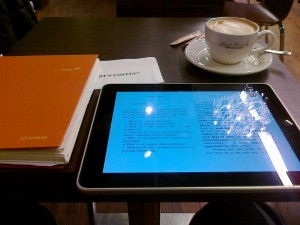
Use it for reading everything that matters. The iPad is phenomenal for keeping up with anything at all. Apps like Flipboard, Zite and Reeder make it such a powerhouse for reading stuff. Blogs, newspapers, books, what have you.
And my favorite, Instapaper, turns anything you ‘don’t have time to read’ into extremely readable articles, reformatted, waiting for those ‘dead moments’ when you can catch up.
And let’s not forget the Kindle Reader app either, let’s face it – its omnipresence is a welcome fact for anyone who needs to have their reading follow you everywhere you go (and I do). And of course, sharing to Facebook or Twitter or what have you is also a breeze. Precious seconds.
Use it for planning and tracking your activities. Apps like iThoughts HD are what the iPad and the touch UI is made for. So easy to mind map things right with your fingers, drag things around, and then move it on as a PDF or into some text format for further processing.
Use it for creating core visuals. I know I recommended not to use the iPad for writing anything, but presentations just might be the exceptions. Keynote is well executed for the iPad and it’s a pleasure to use when you literally have the look and feel at your fingertips.
There’s also a new iMovie app out just now, which I haven’t yet tried, but early word it’s another good fit for the iPad. Makes sense, dragging the different tracks around and whatnot.
Use it as your ‘second device’. Here’s what I mean. While you’re doing your real work on a computer, you can have the iPad close by, so you can do things like tracking your todo lists (try Things or Producteev), setting off your Pomodoro time management, maybe manage playlists if you like to have music on while you work.
The benefit is that you don’t have to break your concentration on your main machine, and by just glancing at the iPad every once in a while you can stay on track. Especially if you’re a creative professional of any kind, that makes all the difference.
Use it for having a real backup on the go. The combination of the 10 hour battery life and things like Dropbox create the ultimate freedom; knowing you will have your latest documents and other files with you, on a device that WILL be there, easily, when you need it. No more hunting down that single outlet at a coffee shop or flailing around with mass media devices. Pure peace of mind.
Use it to catch meetings on the go. Now, to be honest, Skype on a robust laptop is still my #1 choice for serious meetings, but sometimes the iPad will do because, well, it’s just so easy to keep around (see previous point). And beyond just Skype, there’s a GotoMeeting app that’s getting to be a favorite for me as I have a nasty habit of missing webinars while on the go.
Oh Okay Fine…
Use it for recreation too. My son taught me how… 🙂
Nothing’s more relaxing than a bout of Fruit Ninja HD or Angry Birds when you need a break.
If you use the tomato method of productivity, that 5 minutes of recreation is sometimes well spent on some well selected gaming.
Do not try to use the iPad for everything in your business. Fact is, it can become a distraction or even hinder productivity. Use its strengths and it will be your new best friend at the office as well as out and about. 😉
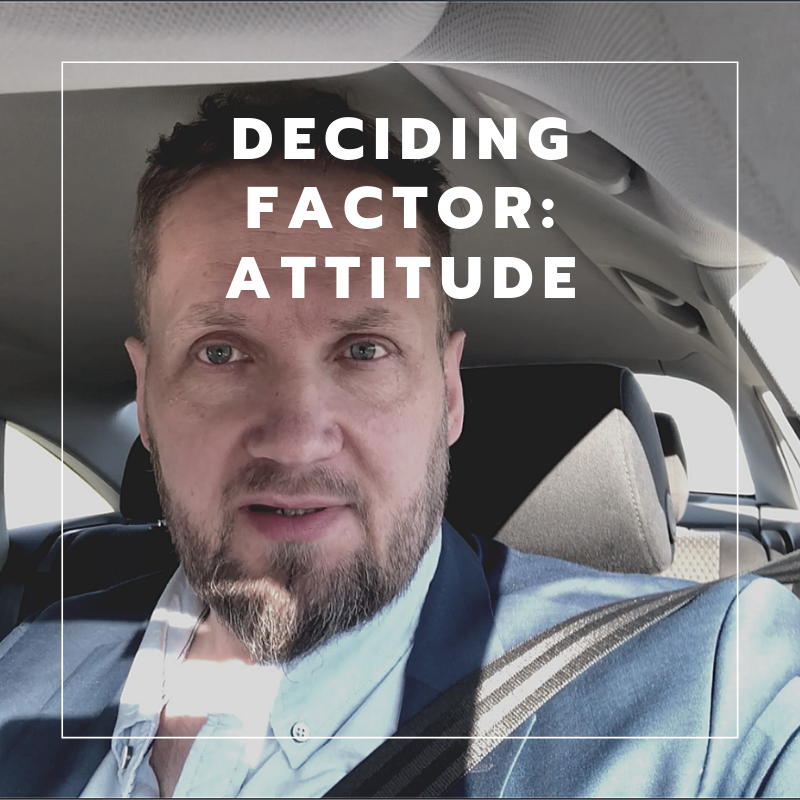


People reacted to this story.
Show comments Hide commentsI do believe – after reading your post – that an iPad indeed has
interesting use for Business Productivity, especially when
using ‘reading support’ apps….,
Currently I don’t have an iPad myself, however some time ago I had an opportunity to ‘play arround’ on one, and noticed how with the touch screen you could easily work with Photo’s and for example easily ‘flip’ from – Portrait – to – Landscape – and things like that,
So because of that I did a little research for my Digital Camera-Ideas readers, and actually found a great video, and I created a special post on that Blog showing how easy it is to use for – Browsing Photo’s! – You can find this post at:
https://digitalcamera-ideas.blogspot.com/2011/04/see-for-yourself-how-easy-ipad-2-makes.html
All the Best,
To your Happy – Home Business – Inspiration ,
HP
You’re absolutely right HP – especially if you’re visually oriented, there’s probably plenty more things you could do really well with the iPad. Such as image editing, video editing some say is really cool on the new iMovie.
And some use it as a kind of a timeshifting/video/tv device, but that’s probably getting a little far from business use, unless you’re in that business. 😉
At any rate, I find the iPad terrific value for money, especially when it comes to the 16GB model You don’t really need a lot of space on the device as almost everything happens on the internet anyway. And with apps like Dropbox, you can sync the files actively worked on really easily.
Anyway, thanks for your comment and point of view!
By the way, I have to add that there’s one app that’s made writing a little more palatable on the iPad for me lately: the iA Writer. Great font, appended keyboard functions, Dropbox integration.. the best so far.
Oh yeah…, besides reading and writing, using it for planning and tracking activities it’s more portable than I white board 🙂
So I actually wrote a short post about using it for planning and tracking activities.
(can’t do a long post because it’s nice sunney weather……,)
Anyway,
You can find it at https://hpshappyhomebusiness.blogspot.com/2011/04/not-only-white-board-is-handy-tool-for.html
All the Best,
To your Happy – Home Business – Inspiration,
HP
[…] ago I wrote about the best uses for the iPad in business, and in the process stated it’s best left unused for serious writing. That it’s good for note-taking at best, if […]
i have an ipad, and frankly its of simply no use. and its because i also have a laptop. to sum up…. if u have a laptop, you simply dont need a laptop. and if you have a desktop, then yes ipad is fine 🙂
thanks
Deepak, I know the feeling – I felt the same for the first few days. But then I started experimenting more and found some interesting things it’s good for. I still use the laptop for most things, especially when it comes to productivity, but the iPad has its place too for certain things. I know I could live without a tablet, but why would I want to. 🙂
‘Yes, indeed when you already use a Laptop….,’
Only the more subtle advantages,
such as ‘Touch Screen’ that can make having one extra valuable for specific tasks, such as for example Browsing through your Vacation Photo’s just as I recently wrote a Blogpost about on my Digital Camera-ideas Blog that you can find at:
https://digitalcamera-ideas.blogspot.com/2011/07/i-have-amazing-product-for-you-to.html
BTW the Digital Camera-ideas Blog is a relatively new blog of mine that was ‘born’ out of my Travel Lifestyle Blog when I noticed that on that blog I frequently wrote about Photography. (you can also find an interesting Report about Stock Photography and how you can make money with your (Vacation) Photo’s on the Digital Camera-ideas Blog)
All the Best,
To your Happy – Home Business – Inspiration,
HP
I get productive during business meetings when I use my iPad with the Ghostwriter Notes app. I don’t get the hassle of taking down notes. It is so user-friendly, and has a lot of features!
Ghostwriter Notes looks like a real snappy app… thanks for the tip!
Loved the article mate! Spot on.
I personally couldn’t see the use in the iPad at first but after getting one as a gift from my wife for Christmas I found it to be hugely powerful and helpful in running my business away from the office.
I’ve recently started using Liquid Enterprise which has allowed me and the team to fill out our purchased orders and applications while we’re with our customers and then send them straight back to the office. It also does notes on pdfs and a few other helpful little things.
https://liquidpresentations.com.au/liquid-enterprise-app/
I really think people are getting fed up with lugging around laptops nowadays when most of what a laptop can do can be achieved on an ipad. Seems silly.
Cheers.
Mike
Liquid Enterprise looks really interesting, I’ll give it a whirl. Cheers, thanks for dropping by!
‘Recently on somebodies Blog I read
about Logitech having a special keyboard for ipads…,’
It looks that with something like that you can have the ‘Best of Both Worlds’ than you can have all the advantages of the iPad and you can also transform it into something that looks a lot like a Laptop.
I do think that especially for Writer’s this could be an interesting idea.
‘Has anybody any experience
with using such a keyboard for their iPad?’
Because currently on my – Writer’s Lifestyle – Blog in my ‘Writer’s Kit’ I still have only a Laptop and several other interesting products for writer’s, and I am wondering if I should possibly also include such a keyboard
for possible writer’s that have ipads.
Personally , I use my iPad for my business in my everyday life. I’m using Beesy currently a very good productivity app. good Todo List, note taking, calendar… a good all in one. it’s working very well https://www.beesapps.com/beesy-ipad-to-do/