Hey!
Someone asked me recently about the tools I use in my copywriting, and while the task is really REALLY not about the tools, I thought why not, if it helps someone, here’s a shortlist.
So here we go, in order of random brain shakerato:
Instapaper – You might think this is an odd one on the list for a writer, as it’s a reading tool. Well, as it happens Instapaper is PERFECT for storing sales letters and other important reference pieces without all the distracting formatting. Then I can go back to a folder in there and pick up a turn of phrase or two from old classics, or my own successful pieces in the past. And of course, it syncs perfectly between all my Mac and iOS devices. Love it!
750words – This one I’ve mentioned in the past but what the heck. It’s a GREAT way to get those first few hundred words out of you in the day. You know how everyone recommends you to write a few pages the first thing you do in the morning? Well, you may have noticed it’s really quite difficult to do it consistently! I challenge you – try writing 750 words every day, for 30 days straight. You may find it more difficult than you’d believe!
Basecamp – Well, as much as I consider copywriting an art, it’s often necessary to be organized within a particular project. Otherwise it’s just too easy to get distracted and never finish the piece. Or finish it at the VERY last minute, wondering if you got everything in it you intended to. Much better to itemize the task list, bullets and all, and just knock down the dominos as you go along. Highly recommended! Plus the user interface is much improved these days.
Textedit – You may scoff at this one, but working on the Mac it’s just THE easy thing to do. Quick, light editing with nothing to get in the way, unlike with the likes of Word or even OpenOffice. Just the slightly styled text, iCloud syncing, and that’s IT. Sometimes it’s just imperative to get to writing without delays or distractions – this is the way I usually write a few headlines and bullets first, to get familiar with the subject matter / product.
Evernote – This is great too, but mainly for storing a lot of copy snippets and organizing them into folders and syncing across devices once again. Love it. Can handly tons of pics too, which is something I increasingly need.
iPad iThoughts HD – Okay now, for brainstorming and organizing my thoughts, the iPad is GREAT. And iThoughts is the application of choice on that platform for me. Excellent feel, easy to use, just jot down your thought bubbles right down and easily share with those you work with. Lovely.
iA Writer for iPhone – While on the go, sometimes I just feel the need to jot down a thought or two without distractions. Sure I use the iPhone’s native note taking apps and such, but Writer is just perfect. Try it.
And finally…
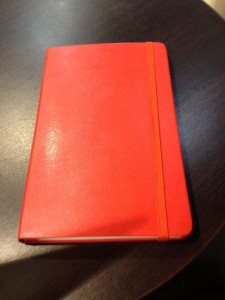
A plain notebook (‘Pope red’ one) – Actually, the tool I use the most is not digital at all. It’s a conveniently small form factor, I can carry it in the pocket of my jacket, whip it out anywhere (ahem) and let the words roll right from my brain onto that lightly designed paper. And yes, it’s a Moleskine I happen to prefer at the moment.
Well, I hope this was of value to you and gives you inspiration to keep writing wherever you are, using whatever tools you have at your disposal. Because you DO remember what makes you a writer? Writing makes writers. 😉 So keep jotting it down, inner filters begone!
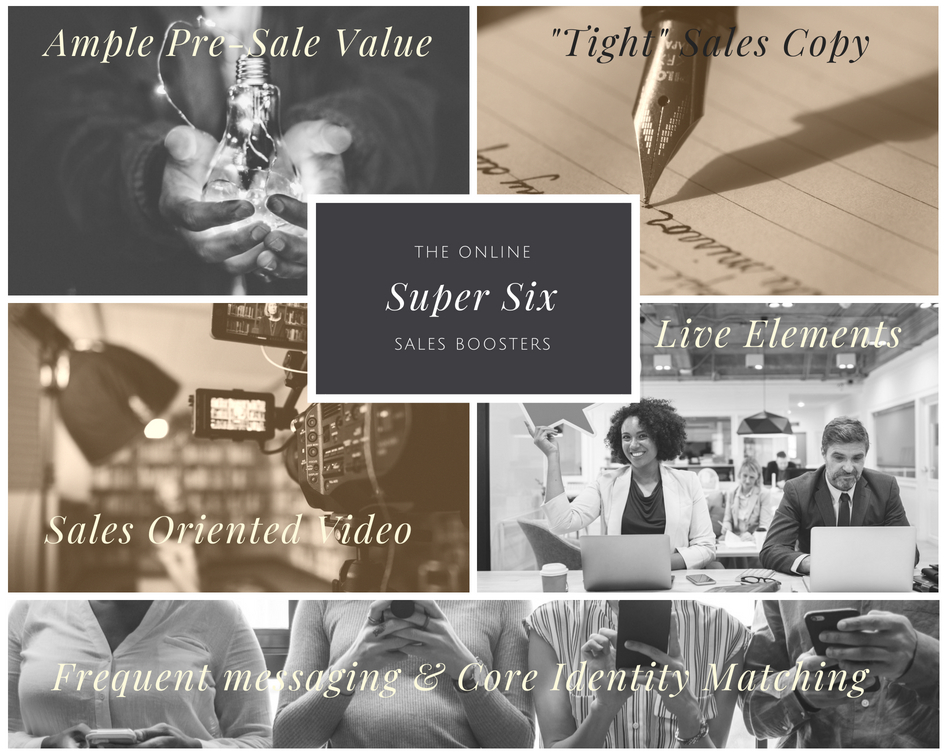
People reacted to this story.
Show comments Hide commentsCongratulations, this is a very useful list. The task isn’t about the tools, but in some cases they can help you to gain efficiency. Once again, in some cases.
Very useful article,
Antal
Congratulations, this is a very useful list. The task isn’t about the tools, but in some cases they can help you to gain efficiency. Once again, in some cases.